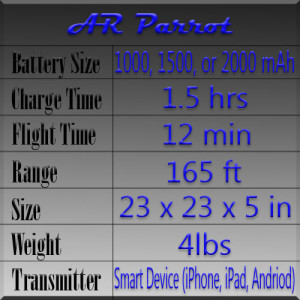AR Parrot 2.0 Buy Now!
The AR Parrot is a big seller camera drone and for good reason; it does plenty of cool stuff that we are about to talk about. I was actually surprised when I started looking into everything that it is capable of. First off, it comes with 2 hulls or body styles: one for indoor use the other for outdoor use. It uses carbon fiber structural tubes and foam to isolate the center engine from vibrations. A neat thing to note is that all the parts on the drone are easy to take apart and buy replacement parts for, each along with “how to replace” instructions available online. This ensures that you can keep the fun flying by fixing it with actual parts rather than using duck tape! It is flown or controlled by using androids, iphone, or ipad. How it works it, you download the app AR freeflight which has several options and features for piloting and recording. We will cover some of these features in more depth further down. Since you use a smart device to control it, I don’t feel like you really get to hone your drone piloting skills like using a standard transmitter. That is if perfecting drone flying is your goal. I say this because it can do stuff on its own with just a push of a button. Some of these things are flips, taking off, and hovering. You can also set the height and speed in the settings of the app. This is pretty cool, especially for being indoors because will keep you from hitting the ceiling or flying to fast when first starting out. Now the use of the smart devices like the ipad also allows you to tilt the ipad to control the quadcopter! If you tilt the ipad then the drone itself tilts the same direction much like the ps4 6 axis controller tilt action on some games.
Kid Friendly
Now because it does use smart devices and has these sweet boss-like features, it makes it a great quadcopter for kids. It has been stated that this is an “entry level toy with lots of potential.”
The camera
The camera is 720p HD and works nicely with the OS or android. It streams directly to the device and has low latency or lag, so what the drone sees, you see. I personally like this a lot better than flying around guessing that the camera is pointing at what you want and is actually in frame. Imagine recording something without the footage streaming, you catch this really awesome moment of a lion attacking a water buffalo. You are pumped now, so get your SD card out of the drone with the footage, stick it in the computer to share it on Youtube just to find out you were shooting the ground the whole time! Yeah, we call that a FAIL- lol. All this granted that you happen to just be flying around a jungle safari, but you understand what I’m saying. At any rate, if you are going to be flying and filming you, will prefer that FPV (first person view). Not only can you record videos but you can also get some JPEG photo capture action on. All videos and photos are sent and stored directly to the device. You can store on a USB rather than your device if you wish by going into the settings on the AR freeflight app. What if you wanted to have vertical aerial shots of something you know or make your own version of google maps? Well you can because not only does the AR parrot have a horizontal camera but also a vertical camera that you can switch back and forth from, which I think is pretty cool. Time to get fancy with it in director mode. 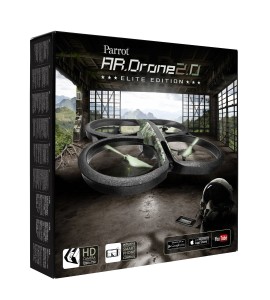
Director Mode
Alright all you Quentin Tarantino wannabes out there – this is for you. This is an in-app purchase that lets you program automatic movements for your camera drone to do. These movements include panoramic, crane, left and right panning, and others. Each one lets you set the speed at which the drone moves or turns. The app has post processing for smoothing out shoots and camera settings to control the white balance, exposure, etc. Although this is a pretty cool addition to the app, to be honest, this is all stuff you can do manually with a little practice. The controls in the standard app are already pretty customizable. And you can forget about using these presets on a windy day not going to the smoothest video on the planet. There is some stabilization that can be post recording, but one complaint that pops up, is that you get what people call the “jello” effect, that is basically looks like santa’s belly when laughing. With all that being said, there is some cool stuff that can be done, lots of potential, like mentioned earlier, so grab director mode and up your home video game!